
FL STUDIO VOCAL PRESET
INSTALL INSTRUCTIONS
Important:
Be sure that FL Studio is up to date. Download the most recent version here.
STEP 1:
Extract Folder
1. Download and save your .zip files to your computer.
2. Extract/Unzip the downloaded .zip file:
- Windows- Right Click > “Extract All...”
- Mac- Double click .zip file, or Right Click > Open With.. and select .app of your choice.
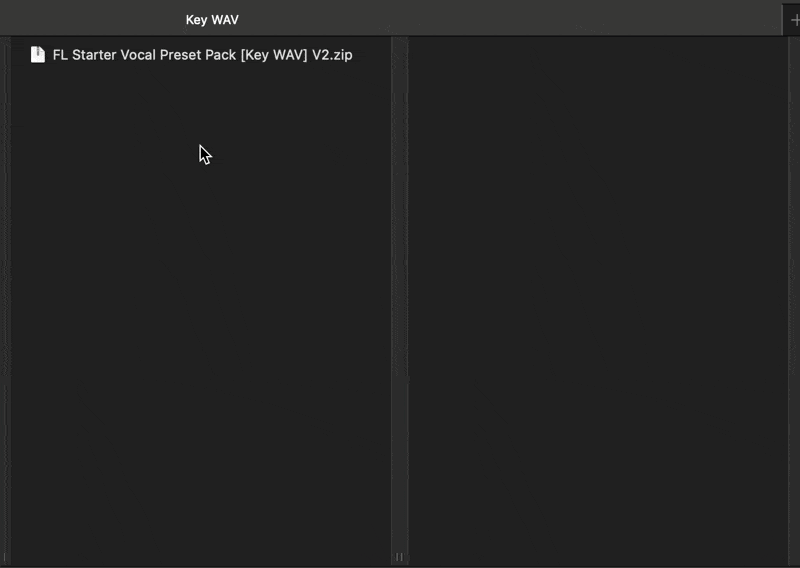
Your folder is now extracted. The presets and templates are ready to be used.
Having issues extracting the folder? Check out FAQs at the bottom of this page.
STEP 2:
Using Vocal Presets
TEMPLATE INSTALL
In the "Templates" folder, double-click the ".FLP" file.
Your template already has the presets installed and is ready to be used.
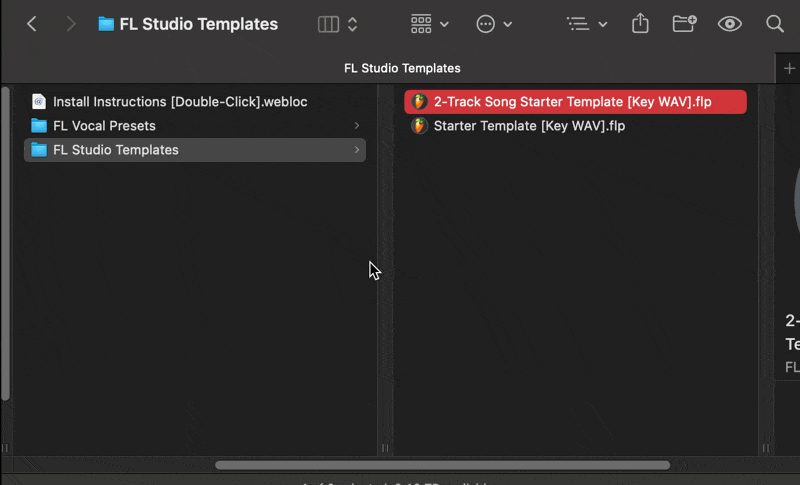
VOCAL CHAIN INSTALL
Drag and Drop the ".fst” file to any mixer insert available.
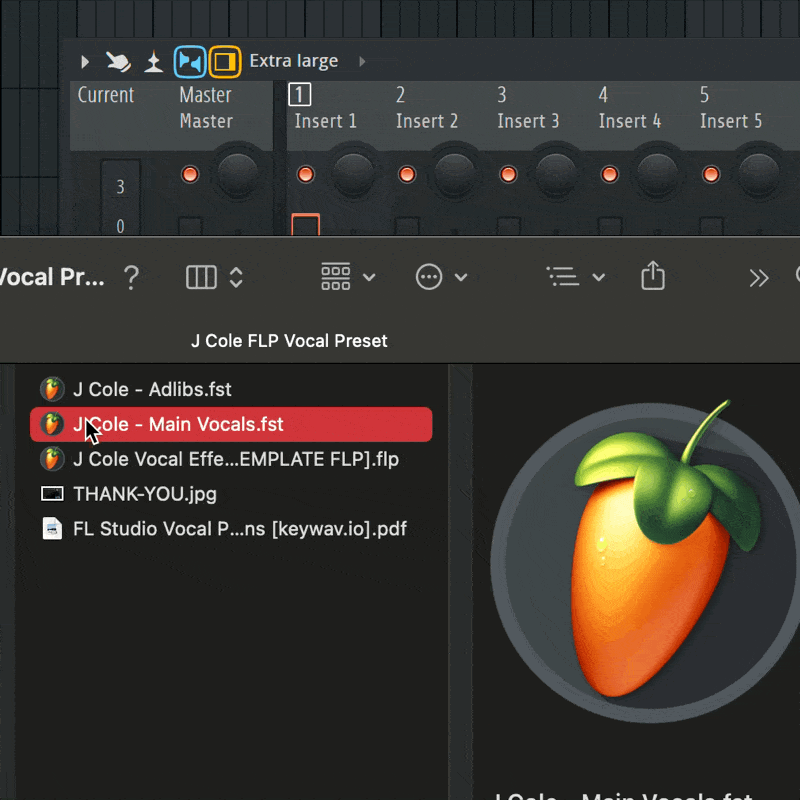
FAQs
My folder is empty
There was an issue with extracting the downloaded .zip folder. To fix this, follow the instructions provided in this PDF.
How do I download my presets and files?
Your presets and files can be accessed instantly after purchase. It will be sent directly to the email you used to purchase.
What if I have trouble installing the presets?
We provide step-by-step installation tutorials to guide you. Contact support if needed!
Are these presets compatibale with all DAWs?
The presets are designed for FL Studio. Check out our Waves Vocal Presets if you're interested in using vocal presets in any DAW (Logic, Pro Tools, Studio One, etc.)
Can I use these presets for any genre?
Yes! Our presets are versatile and work great for all genres of music.
Still Have Questions? No Problem!
