




"Changes" WAVES Vocal Chain Preset
Pairs well with

"Changes" WAVES Vocal Chain Preset
Product Details
-
ALL WAVES Plugin Presets
-
Easy Install Instructions document + Video
-
4 StudioRack Preset Inserts
-
18 Individual Plugin Presets
-
Works with Any DAW that accepts Third-Party Plugins
-
Supports Windows and Mac Operating Systems
-
Video on how to find key scale to beat
-
Instant File Download After Purchase
Vocal Effect Sample:
______________
**DISCLAIMER**
Waves Plugins DO NOT come with this preset kit. Please be sure you have the following Waves Plugins before purchasing:
- Waves Tune Real-Time
- F6-RTA Equalizer
- Vocal Rider
- SSL E-Channel
- Renaissance Bundle
- Doubler 2
-
Manny Marroquin Bundle
💲 Save 10% on Waves Plugins here: https://www.waves.com/r/x46gje
Refer to our Refund Policy Here.
All Vocal presets are created and tested by Key WAV
Product Features
- ALL WAVES Plugins
- Easy Install Instructions document + Video
- Works with Any DAW that accepts Third-Party Plugins
- Supports Windows and Mac Operating Systems
- Instant File Download After Purchase
- Video on how to find key scale to beat
Waves Plugins Purchase Options:
In order for this vocal preset to work properly, you will need Waves Plugin licenses. There are two ways to obtain Waves plugin licenses:
→ Perpetual (Pay to own individual plugin)
→ Subscription (Access all 240+ plugins per month basis)
What’s Special About These Presets?
Each preset is made to help your music sound like the songs you hear on the radio or your favorite streaming apps. They were all custom-made by Key WAV and inspired by real artists. Just load them in and get a clean, professional sound—fast.
How It Works
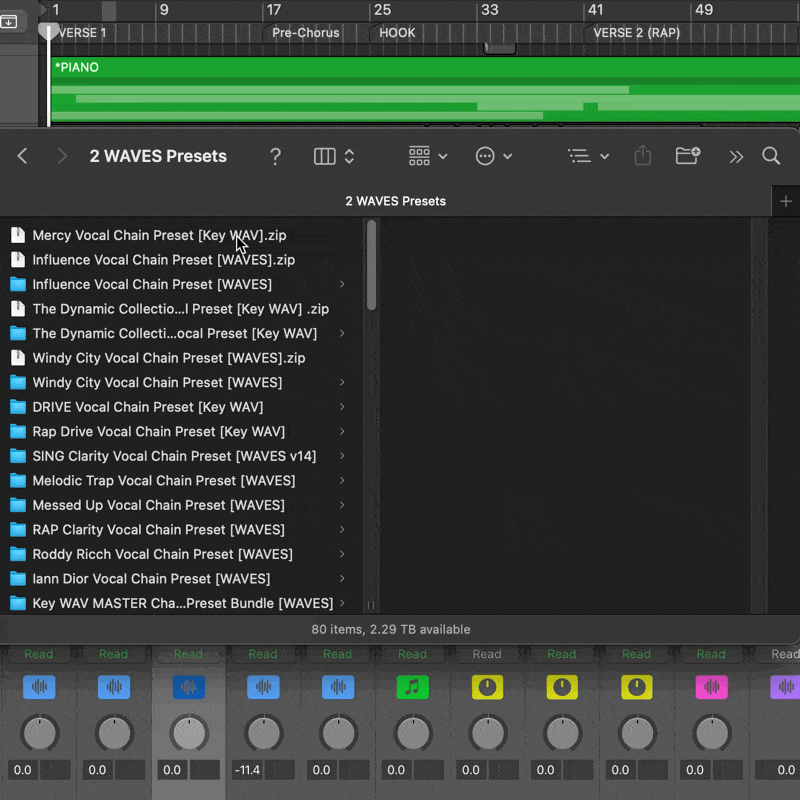
STEP 1
Extract Folder
Download the preset, then extract the vocal preset folder on your computer.
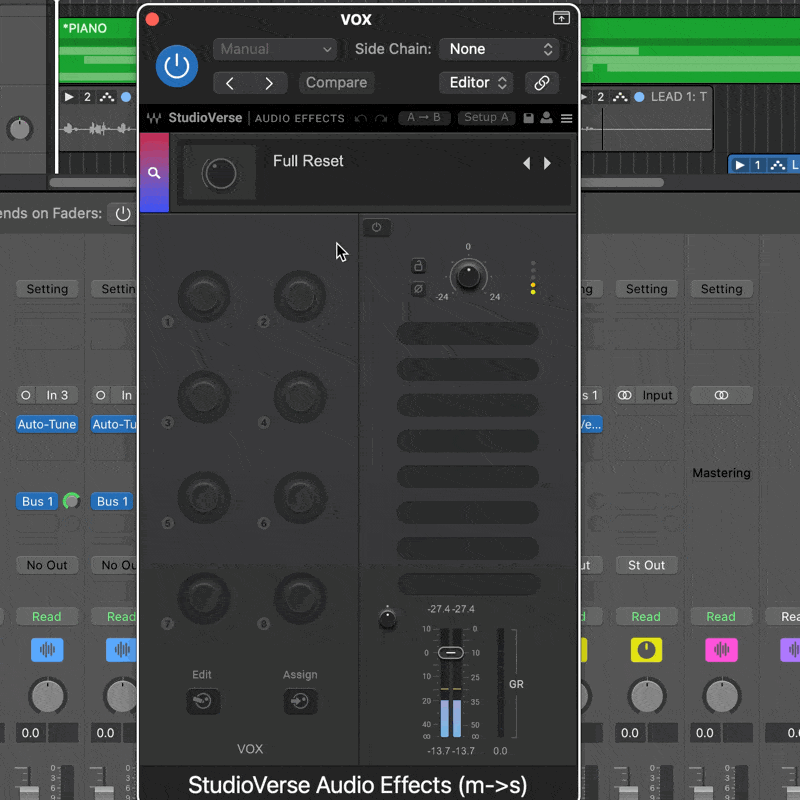
STEP 2
Load Preset
In StudioVerse, click "Full Reset" > "Load..". Select Lead or Adlib Preset and click "Open"
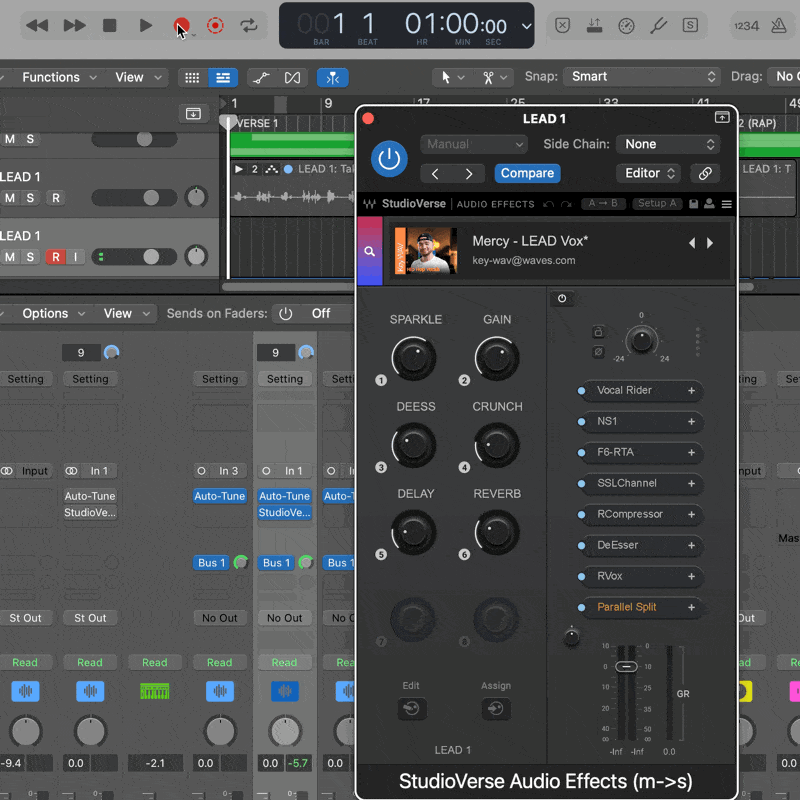
STEP 3
Record Vocals
Press that record button and experience the effects refining your vocals instantly!
Results You'll Achieve
Effortless Mixes
Achieve polished, pro-level vocal mixes in minutes, not hours.
Total Control
Unlock the potential of your sound with easy-to-use, customizable presets.
Faster Workflow
Spend less time mixing and more time creating music you love.
FAQs
Please read our Full Waves Install Guide page to find out more.
How do I download my presets and files?
Your presets and files can be accessed instantly after purchase. It will be sent directly to the email you used to purchase.
What if I have trouble installing the presets?
We provide step-by-step installation tutorials to guide you. Contact support if needed!
Are these presets compatibale with all DAWs?
The Waves presets are designed to work in any DAW that accepts VST, VST3 and AU plugins. That includes, but not limited to: Pro Tools, Logic Pro, Cubase, Ableton Live, Studio One, and FL Studio.
Can I use these presets for any genre?
Yes! Our presets are versatile and work great for all genres of music.
My folder is empty
There was an issue with extracting the downloaded .zip folder. To fix this, follow the instructions provided in this PDF.
